
A collection of handy tools and guidelines to help you understand the printing process and how it impacts packaging. We hope these tools will help make your packaging, design and print decisions easier.
These tools will enable you to visualize print colors on containers, create and download print templates for artwork design and layout on your container. We've also included a set of printing guidelines to help you with the design process.
Select a tool from the list below and put it to work for you. Please let us know if there's a specific tool you need that's not on the list, and we will do our best to create one. The tools are built to be intuitive and self-explanatory. Input is always welcome. Please feel free to contact us with your comments or questions.

The color tool can be helpful to determine possible conflicts between packaging, product and print colors. Plug in your product color, choose a bottle material or texture, put in up to 6 possible print colors, and discover what different color / substrate / product combinations look like.
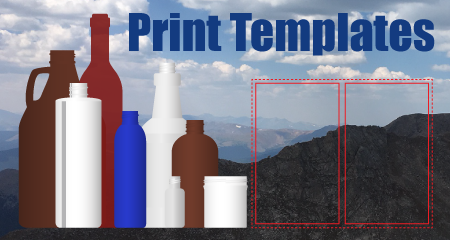
For containers that are stock items at Amen Packaging, you can find ready-to-use templates on our print templates page. You can also measure your container to determine the print size and layout for your artwork. For Adobe® Illustrator® users, we have built a template script that creates a new Illustrator document with a print template based on the measurements you enter.
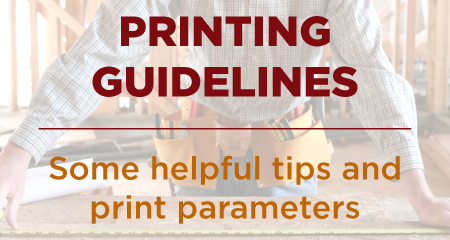
Our printing guidelines are recommended reading to find out what will and what will not work on a variety of materials and shapes. Also please check out our artwork specifications page to learn about what works and what doesn't when it comes to screen printing on your container.

